Adding feed burner URL to blogger is very simple work and it is very important to setup your blog with feed burner by which user can read directly your post on Google feed burner.As I show you in my previous tutorial that "How To Create blog feed with feedburner" but i forgot to show you about "How to add your feedburner url to blogger".
Today I will show you how to add your feedburner url to blogger-
Old Blogger Interface-
- Go to blogger dashboard.
- Click on setting tab.

- Now Click on site feed.

- Now paste your blog feed URL in " Post Feed Redirect URL " text box.

- Now Click on Save Settings Button.
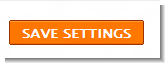
New Blogger Interface-
- Go to blogger dashboard.
- Click on setting tab.

After clicking on setting tab you will see an option called other click on that.

- Enter your feed burner URL in " Post Feed Redirect URL " text box.

- Now Click on Save Settings Button.

